This is the quick tutorial on how to make the chatbot in Android.

What does it take to build chatbot?
My answer: Firebase + API.AI + Coffee
This is what we are going to build.
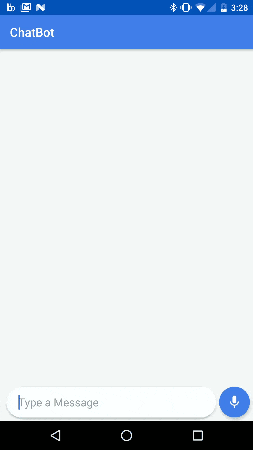 chatbot demo
chatbot demo
Let’s start with creating the layout for our chatbot.
activity_main.xml
*<?***xml version="1.0" encoding="utf-8"***?>
*<**RelativeLayout
xmlns:android="http://schemas.android.com/apk/res/android"
xmlns:app="http://schemas.android.com/apk/res-auto"
xmlns:tools="http://schemas.android.com/tools"
android:layout_width="match_parent"
android:layout_height="match_parent"
tools:context="com.example.beast.chatbot.MainActivity"**>
<**android.support.v7.widget.RecyclerView
android:id="@+id/recyclerView"
android:layout_width="match_parent"
android:layout_height="match_parent"
android:paddingTop="10dp"
android:paddingBottom="50dp"
android:clipToPadding="false"
android:background="#f4f6f7"
**/>
<**RelativeLayout
android:layout_width="match_parent"
android:layout_height="wrap_content"
android:layout_alignParentBottom="true"**>
<**RelativeLayout
android:layout_width="match_parent"
android:layout_height="wrap_content"
android:layout_marginStart="10dp"
android:layout_marginEnd="5dp"
android:layout_marginBottom="10dp"
android:elevation="2dp"
android:background="@drawable/back_addtask"
android:layout_toStartOf="@+id/addBtn"
android:layout_centerVertical="true"
**>
<**EditText
android:id="@+id/editText"
android:layout_width="match_parent"
android:layout_height="wrap_content"
android:minHeight="50dp"
android:layout_marginStart="20dp"
android:layout_marginEnd="20dp"
android:background="#fff"
android:hint="Type a Message"
android:textSize="18sp"**/>
</**RelativeLayout**>
<**RelativeLayout
android:id="@+id/addBtn"
android:layout_width="50dp"
android:layout_height="50dp"
android:layout_alignParentEnd="true"
android:background="@drawable/back_fab"
android:layout_marginBottom="10dp"
android:layout_marginEnd="5dp"
android:elevation="4dp"
android:layout_centerInParent="true"
**>
<**ImageView
android:id="@+id/fab_img"
android:layout_width="25dp"
android:layout_height="25dp"
android:layout_centerInParent="true"
android:src="@drawable/ic_mic_white_24dp"
android:tint="#fff"**/>
</**RelativeLayout**>
</**RelativeLayout**>
</**RelativeLayout**>
msglist.xml
*<?***xml version="1.0" encoding="utf-8"***?>
*<**RelativeLayout xmlns:android="http://schemas.android.com/apk/res/android"
android:orientation="vertical"
android:layout_width="match_parent"
android:layout_height="wrap_content"**>
<**TextView
android:id="@+id/leftText"
android:layout_width="wrap_content"
android:layout_height="wrap_content"
android:layout_margin="10dp"
android:layout_alignParentStart="true"
android:text="Hello this is me!!"
android:padding="8dp"
android:textColor="#212121"
android:background="@drawable/left_background"
android:elevation="2dp"
**/>
<**TextView
android:id="@+id/rightText"
android:layout_width="wrap_content"
android:layout_height="wrap_content"
android:layout_margin="10dp"
android:layout_alignParentEnd="true"
android:text="Hi!! How are you!!"
android:background="@drawable/right_background"
android:textColor="#fff"
android:padding="8dp"
android:elevation="2dp"**/>
</**RelativeLayout**>
Now all we have to do is initialize the firebase and recycler adapter with FirebaseRecyclerAdapter.
RecyclerView **recyclerView**;
EditText **editText**;
RelativeLayout **addBtn**;
DatabaseReference **ref**;
FirebaseRecyclerAdapter<ChatMessage,chat_rec> **adapter**;
Boolean **flagFab **= **true**;
@Override
**protected void **onCreate(Bundle savedInstanceState) {
**super**.onCreate(savedInstanceState);
setContentView(R.layout.***activity_main***);
**recyclerView **= (RecyclerView)findViewById(R.id.***recyclerView***);
**editText **= (EditText)findViewById(R.id.***editText***);
**addBtn **= (RelativeLayout)findViewById(R.id.***addBtn***);
**recyclerView**.setHasFixedSize(**true**);
**final **LinearLayoutManager linearLayoutManager = **new **LinearLayoutManager(**this**);
linearLayoutManager.setStackFromEnd(**true**);
**recyclerView**.setLayoutManager(linearLayoutManager);
**ref **= FirebaseDatabase.*getInstance*().getReference();
**ref**.keepSynced(**true**);
**addBtn**.setOnClickListener(**new **View.OnClickListener() {
@Override
**public void **onClick(View view) {
String message = **editText**.getText().toString().trim();
**if **(!message.equals(**""**)) {
ChatMessage chatMessage = **new **ChatMessage(message, **"user"**);
**ref**.child(**"chat"**).push().setValue(chatMessage);
}
**editText**.setText(**""**);
}
});
**adapter **= **new **FirebaseRecyclerAdapter<ChatMessage, chat_rec>(ChatMessage.**class**,R.layout.***msglist***,chat_rec.**class**,**ref**.child(**"chat"**)) {
@Override
**protected void **populateViewHolder(chat_rec viewHolder, ChatMessage model, **int **position) {
**if **(model.getMsgUser().equals(**"user"**)) {
viewHolder.**rightText**.setText(model.getMsgText());
viewHolder.**rightText**.setVisibility(View.***VISIBLE***);
viewHolder.**leftText**.setVisibility(View.***GONE***);
}
**else **{
viewHolder.**leftText**.setText(model.getMsgText());
viewHolder.**rightText**.setVisibility(View.***GONE***);
viewHolder.**leftText**.setVisibility(View.***VISIBLE***);
}
}
};
**recyclerView**.setAdapter(**adapter**);
}
Now in this part we will implement api.ai. First create an agent in api.ai and enable small talks.
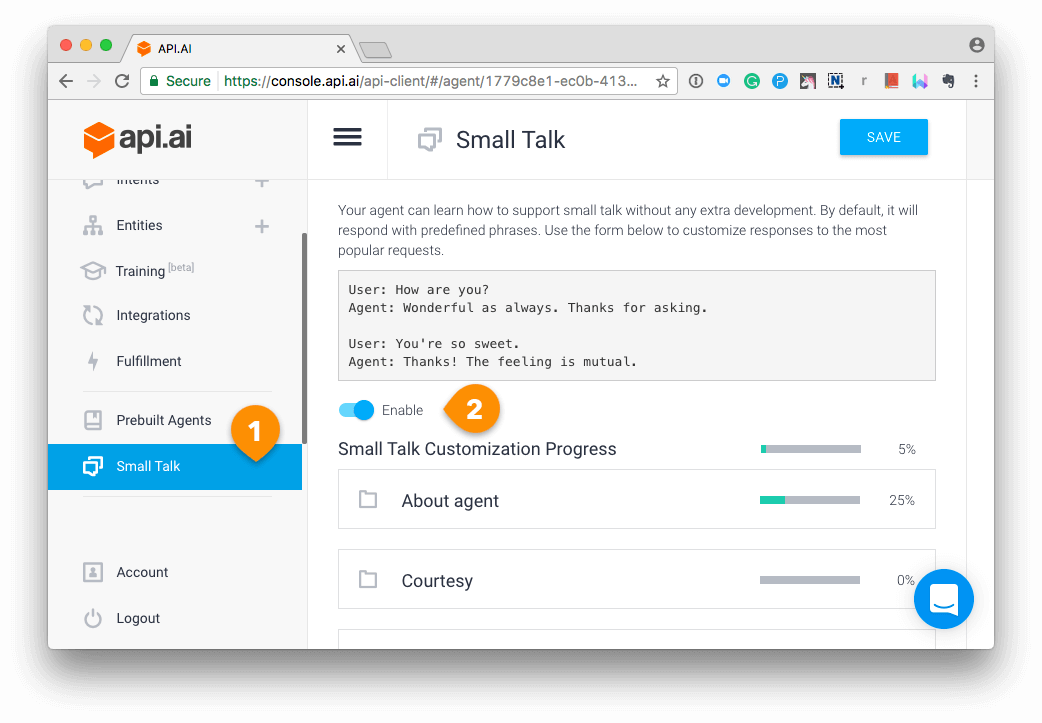
Note: Small talks allows you to easily import a lot of predefined answers for simple questions and phrases like “Hi!”, “How are you?”, “Are you robot?”, “What’s your hobby?”, “How old are you?” and many-many more.
Now we will configure api.ai in our java code.
**private **AIService **aiService**;
@Override
protected void onCreate(Bundle savedInstanceState) {
super.onCreate(savedInstanceState);
setContentView(R.layout.activity_main);
final AIConfiguration config = new AIConfiguration("Client access token", AIConfiguration.SupportedLanguages.English,
AIConfiguration.RecognitionEngine.System);
aiService = AIService.getService(this, config);
aiService.setListener(this);
final AIDataService aiDataService = new AIDataService(config);
final AIRequest aiRequest = new AIRequest();
addBtn.setOnClickListener(new View.OnClickListener() {
@Override
public void onClick(View view) {
String message = editText.getText().toString().trim();
if (!message.equals("")) {
ChatMessage chatMessage = new ChatMessage(message, "user");
ref.child("chat").push().setValue(chatMessage);
aiRequest.setQuery(message);
new AsyncTask<AIRequest,Void,AIResponse>(){
@Override
protected AIResponse doInBackground(AIRequest... aiRequests) {
final AIRequest request = aiRequests[0];
try {
final AIResponse response = aiDataService.request(aiRequest);
return response;
} catch (AIServiceException e) {
}
return null;
}
@Override
protected void onPostExecute(AIResponse response) {
if (response != null) {
Result result = response.getResult();
String reply = result.getFulfillment().getSpeech();
ChatMessage chatMessage = new ChatMessage(reply, "bot");
ref.child("chat").push().setValue(chatMessage);
}
}
}.execute(aiRequest);
}
else {
aiService.startListening();
}
editText.setText("");
}
});
}
Implementing voice command in chatbot
**public class **MainActivity **extends **AppCompatActivity **implements **AIListener{
@Override
public void onResult(ai.api.model.AIResponse response) {
Result result = response.getResult();
String message = result.getResolvedQuery();
ChatMessage chatMessage0 = new ChatMessage(message, "user");
ref.child("chat").push().setValue(chatMessage0);
String reply = result.getFulfillment().getSpeech();
ChatMessage chatMessage = new ChatMessage(reply, "bot");
ref.child("chat").push().setValue(chatMessage);
}
@Override
public void onError(ai.api.model.AIError error) {
}
@Override
public void onAudioLevel(float level) {
}
@Override
public void onListeningStarted() {
}
@Override
public void onListeningCanceled() {
}
@Override
public void onListeningFinished() {
}
}
That’s it! Your chatbot is ready to talk to you.
Check out my github repository for full code of chatbot. https://github.com/divyanshub024/ChatBot
If you liked this article make sure to 👏 it below, and follow me on twitter!
Check out my previous article “Custom Dialog with Circular Reveal Animation”.
